Today I am going to share, how we can display crm records in portal crm.
Here i am using Kendo Grid, we can use any client side script grid over here.
Below methods I have tried :
1. Create a Web Template with following code: But before that Download KendoJs.js file & KendoCss.css file, keep in web files & Create Entity List with Odata Feed as enabled & give ur Entity Type Name,Entity Set Name & view So that you can use for odataUri in template.
<!DOCTYPE html>
<html>
<head>
<title></title>
<script src="/KendoJs.js"></script>
<link rel="stylesheet" href="/KendoCss.css" />
</head>
<body>
<div id="tableDiv">
<div id="grid"></div>
<script>
</script>
</div>
<script>
$(document).ready(function() {
var odataUri = "https://kitiportal38.microsoftcrmportals.com/_odata/Cricos";
var list;
$.ajax({
type: 'GET',
contentType: 'application/json; charset=utf-8',
datatype: 'json',
url: odataUri,
beforeSend: function(XMLHttpRequest) {
XMLHttpRequest.setRequestHeader('Accept', 'application/json');
},
async: false,
success: function(data, textStatus, xhr) {
// Getting the company (Account) name that he belongs to
var myData = data.value;
alert(myData);
debugger;
$("#grid").kendoGrid({
dataSource: {
type: "json",
data:myData
},
height: 550,
selectable: "multiple, row",
groupable: true,
sortable: true,
pageable: {
refresh: true,
pageSizes: true,
buttonCount: 2
},
columns: [{
field: "ags_name",
title: "Name",
width: 240,
template: "<a href='/CricosRedirectPage/?id=#= ags_cricosid #'>#= ags_name #</a>"
}, {
field: "ags_fullname",
title: "FullName",
//template: "<a href='/CricosRedirectPage/?id=#= ags_fullname #'>#= ags_fullname #</a>"
}, {
field: "ags_address",
title: "Address"
}, {
field: "ags_dob",
title: "DOB"
}, {
field: "createdon",
title: "Created On"
},
{
command: ["edit", "destroy"], title: " ", width: "250px"
}
],
editable: {
update: true,
destroy: true,
confirmation: false,
mode: "inline"
},
});
},
error: function(xhr, textStatus, errorThrown) {
alert(textStatus + ' ' + errorThrown);
}
});
});
</script>
</body>
</html>
2. Create Page Template & take here your web template file,then create web page along with Page template.
3. Create a Entity Form for edit & delete purpose & create another Web Page for redirect to different page for update & delete records & here what Partial Url we are giving it should be mention in your above Web Template.
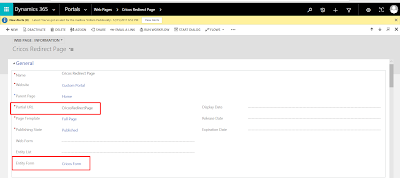
4. So Final Grid will be something like this in below :
I hope it will help to someone !!
Here i am using Kendo Grid, we can use any client side script grid over here.
Below methods I have tried :
1. Create a Web Template with following code: But before that Download KendoJs.js file & KendoCss.css file, keep in web files & Create Entity List with Odata Feed as enabled & give ur Entity Type Name,Entity Set Name & view So that you can use for odataUri in template.
<!DOCTYPE html>
<html>
<head>
<title></title>
<script src="/KendoJs.js"></script>
<link rel="stylesheet" href="/KendoCss.css" />
</head>
<body>
<div id="tableDiv">
<div id="grid"></div>
<script>
</script>
</div>
<script>
$(document).ready(function() {
var odataUri = "https://kitiportal38.microsoftcrmportals.com/_odata/Cricos";
var list;
$.ajax({
type: 'GET',
contentType: 'application/json; charset=utf-8',
datatype: 'json',
url: odataUri,
beforeSend: function(XMLHttpRequest) {
XMLHttpRequest.setRequestHeader('Accept', 'application/json');
},
async: false,
success: function(data, textStatus, xhr) {
// Getting the company (Account) name that he belongs to
var myData = data.value;
alert(myData);
debugger;
$("#grid").kendoGrid({
dataSource: {
type: "json",
data:myData
},
height: 550,
selectable: "multiple, row",
groupable: true,
sortable: true,
pageable: {
refresh: true,
pageSizes: true,
buttonCount: 2
},
columns: [{
field: "ags_name",
title: "Name",
width: 240,
template: "<a href='/CricosRedirectPage/?id=#= ags_cricosid #'>#= ags_name #</a>"
}, {
field: "ags_fullname",
title: "FullName",
//template: "<a href='/CricosRedirectPage/?id=#= ags_fullname #'>#= ags_fullname #</a>"
}, {
field: "ags_address",
title: "Address"
}, {
field: "ags_dob",
title: "DOB"
}, {
field: "createdon",
title: "Created On"
},
{
command: ["edit", "destroy"], title: " ", width: "250px"
}
],
editable: {
update: true,
destroy: true,
confirmation: false,
mode: "inline"
},
});
},
error: function(xhr, textStatus, errorThrown) {
alert(textStatus + ' ' + errorThrown);
}
});
});
</script>
</body>
</html>
2. Create Page Template & take here your web template file,then create web page along with Page template.
3. Create a Entity Form for edit & delete purpose & create another Web Page for redirect to different page for update & delete records & here what Partial Url we are giving it should be mention in your above Web Template.
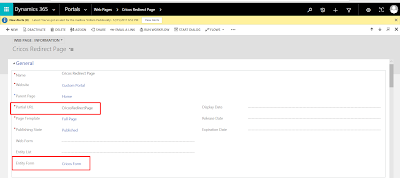
4. So Final Grid will be something like this in below :
I hope it will help to someone !!





How can we do insert entity record from microsoft crm portal?
ReplyDeleteRetreive functionality is working as mentioned above. How can we do the same for inserting
ReplyDeleteYou can use the mode as insert in entity form & then create button will display on portal & either directly you can use this entity form or you can call this entity form from web template using liquid.
ReplyDelete