Hello All Today I am going to tell how we can display database table records in CRM Dashboard using Power BI Desktop.
1. Install Power BI Desktop for designing the reports & Sign Up with your CRM Credentials.
2. Get the data from Sql DB & design the reports in Power BI Desktop then Publish it .
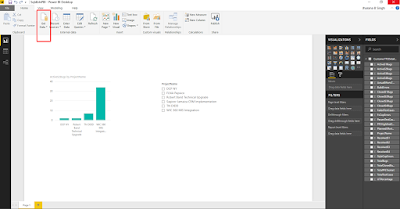
3. Now configure the Power BI on CRM.
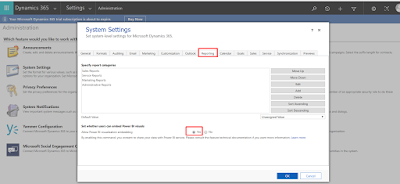
4. Create New Dashboard in CRM & add a Power BI tile to the dashboard.
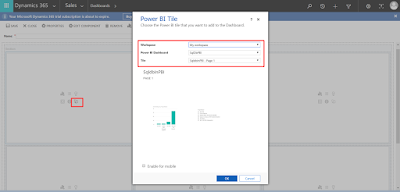
5. Below reports added in CRM Dashboard , if you want to do any modification, then we can do by open in Power BI.
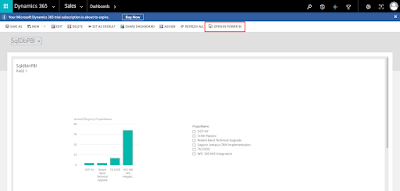
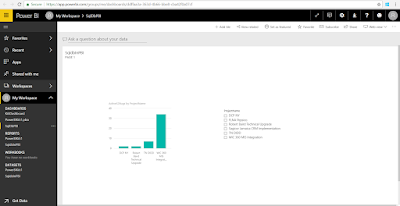
Hope it will helps!!
1. Install Power BI Desktop for designing the reports & Sign Up with your CRM Credentials.
2. Get the data from Sql DB & design the reports in Power BI Desktop then Publish it .
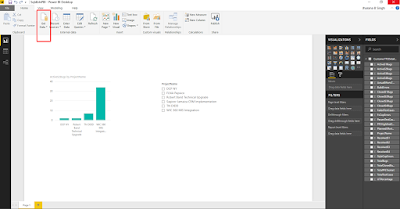
3. Now configure the Power BI on CRM.
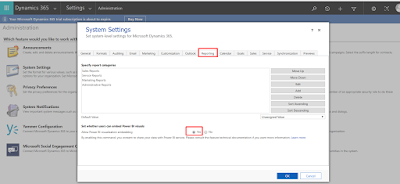
4. Create New Dashboard in CRM & add a Power BI tile to the dashboard.
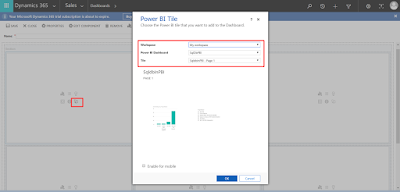
5. Below reports added in CRM Dashboard , if you want to do any modification, then we can do by open in Power BI.
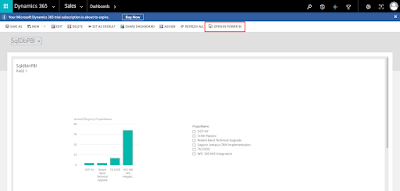
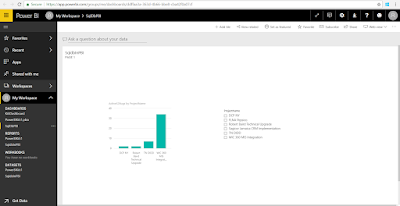
Hope it will helps!!
No comments:
Post a Comment